Сreate a video in our automated studio -
3 times faster
4 times cheaper
• One-click special effects on the go
• Do It Yourself, fully automated production
• Live broadcast features in any app (Zoom, Teams, Google Meet and more)
Сreate a video in our automated studio - 3 times faster 4 times cheaper
Complete turnkey solution
Speed
The speaker receives the finished video as soon as it is finished shooting. Cancellation of editing reduces production time by 20-40%.
Low Cost
No shooting crew is required. The speaker controls the shooting process himself. The graphics are applied to the video in real time.
Training
Training of speakers, methodologists and technical specialists in studio implementation. Extended technical support from Jalinga team. Regular software updates.

Наведите мышкой, чтобы узнать подробнее


The right lecturer's screen
When the lecturer looks there, he maintains eye contact with the objects of the presentation.
When the lecturer looks there, he maintains eye contact with the objects of the presentation.

The left lecturer's screen
When the lecturer looks there, he maintains eye contact with the objects of the presentation.
When the lecturer looks there, he maintains eye contact with the objects of the presentation.
Touchboard
Allows you to interact with presentation objects and write while shooting
Allows you to interact with presentation objects and write while shooting
Light sources
Groups of light sources turn on and off automatically depending on the selected settings.
Groups of light sources turn on and off automatically depending on the selected settings.
Backgrounds
You can choose the white or black one.
You can choose the white or black one.




Projector
Projects what the viewer sees on the lecturer's right screen.
Projects what the viewer sees on the lecturer's right screen.
Server
Computer where the Jalinga Studio software is installed.
Computer where the Jalinga Studio software is installed.


Teleprompter
Displays a script for the speaker. This is where the camera is located.
Displays a script for the speaker. This is where the camera is located.
Point the cursor to read more



Camera
Films the speaker.
Films the speaker.
When the lecturer looks there, he maintains eye contact with the objects of the presentation.
Displays a script for the speaker. This is where the camera is located.
When the lecturer looks there, he maintains eye contact with the objects of the presentation.
Computer where the Jalinga Studio software is installed.
Allows you to interact with presentation objects and write while shooting
Projects what the viewer sees on the lecturer's right screen.
Groups of light sources turn on and off automatically depending on the selected settings.
You can choose the white or black one.
Films the speaker.
Manage the whole process
With Jalinga, you don't need a crew to shoot, edit and post-process.
The video will be ready as soon as you press the "stop" button.
The video will be ready as soon as you press the "stop" button.
Interactive features of video studios


Use your fingers or a colorless marker to zoom or highlight.

Load maps in any format, size and for any purpose.
Maps and images


Film, music, graphics editors, etc.

Demonstrate any app using your laptop or tablet
Work with apps


Save text as an image or erase with a single gesture.

Select any colour, thickness and transparency.
Effortlessly write and erase


Move between slides, zoom in and out, and move or hide objects.

Supports PDF, pptx, and jpress interactive presentations.
Work with slides


Backgrounds change automatically. Simply select the color you need from the video studio program menu.

Standard white and black are perfectly suited to edtech content.
Change the background colour


Speaker has complete access to web app functionality, ‘as if they’re using a computer’.

Use all web browsers featuring any content.
Demonstrate websites
We will start the filming process together
Training
By implementing the studio, our specialists will teach you to use it
Course
For each new partner we provide access to the Jalinga training course.
Support
We provide technical support for the entire license period
Examples of videos shot in Jalinga
An example
An example
An example
An example
Our global partners network covers:
USA
UAE
Mexico
UK
Netherlands
Lithuania
Kazakhstan
Japan
Uzbekistan
Over 300 studios world-wide In-house design, proprietary technology and software
Poland
South Korea
Germany
























Egypt






Here at Jalinga Studio I filmed an ad for my company. I really enjoyed it and it has been really fun and interactive! It's great seeing a new technology in action when it comes to video.
Pierre Coombes
Sales marketing expert
Sales marketing expert

Our school slogan is "Learn easy!" and it is one of iur core value. In school we put all effort to provide such learning experience when students got entertained and learning materials are tailored for their needs. Jalinga studio is excellent solution where we produce our learning materials. In Jalinga studio we created over 500 video within different curriculum. We 100% recommend Jalinga studio!
Ivo Capins,
Deputy director
Deputy director

Amina Yonis
Bloger and educator
Bloger and educator

I filmed my brand new course at Jalinga Studio. It was super exciting to use Jalinga software which is absolutely amazing. It completely changed the way I will film and edit my videos in the future. It took me around 20 minutes to record what will normally take at least an hour. It's amazing, I can't wait to use Jalinga to shoot new videos soon!


We had a really great experience in Jalinga Studio. Their location is fantastic, really easy to get to. Jalinga crew has been really helpful to me, they helped me with the presentation before I came to the studio. I would definitely recommend Jalinga to people who are looking for an interactive way to do their webinars or courses.
Shahina Jafar
Artist
Artist

Studio type
1. One-year subscription for Jalinga Studio Software
2. Video studio assembly and setup
3. One-year advanced technical support
4. 30 fps video recording equipment
5. 85" glass touch board
6. Office projector
7. Number of light sources: 8
8. Analog lavaliere mic
2. Video studio assembly and setup
3. One-year advanced technical support
4. 30 fps video recording equipment
5. 85" glass touch board
6. Office projector
7. Number of light sources: 8
8. Analog lavaliere mic
1. One-year subscription for Jalinga Studio Software
2. Video studio assembly and setup
3. One-year advanced technical support
4. 60 fps video recording equipment
5. 85" glass touch board
6. Office projector
7. Number of light sources: 9
8. Smart studio: switching the studio on and off with a single click
9. Digital lavaliere
10. External sound card
11. Jalinga Teleprompter* (to be paid for separately)
2. Video studio assembly and setup
3. One-year advanced technical support
4. 60 fps video recording equipment
5. 85" glass touch board
6. Office projector
7. Number of light sources: 9
8. Smart studio: switching the studio on and off with a single click
9. Digital lavaliere
10. External sound card
11. Jalinga Teleprompter* (to be paid for separately)
1. One-year subscription for Jalinga Studio Software
2. Video studio assembly and setup
3. One-year advanced technical support
4. 60 fps video recording equipment
5. 92" glass touch board
6. Professional projector
7. Number of light sources: 16
8. Smart studio: switching the studio on and off with a single click
9. Digital lavaliere
10. External sound card
11. Jalinga Teleprompter* (to be paid for separately)
2. Video studio assembly and setup
3. One-year advanced technical support
4. 60 fps video recording equipment
5. 92" glass touch board
6. Professional projector
7. Number of light sources: 16
8. Smart studio: switching the studio on and off with a single click
9. Digital lavaliere
10. External sound card
11. Jalinga Teleprompter* (to be paid for separately)
Studio type
Features:
Equipment with the ability to record video at
30 fps
60 fps
60 fps





85 inches
85 inches
93 inches






8 sources
9 sources
14 sources


Jalinga Core
Jalinga Pro
Jalinga Max
Projector
Subscription to Jalinga Software for 1 year
Assembling and setting up the studio
Glass touchboard
Extended technical support for 1 year
Jalinga Teleprompter*
Lighting
Office-type
Office-type
Professional
"Smart Studio" — turn the studio on and off by one click

Lavalier mic
Analog
Digital
Digital
External sound card




FAQ
There are 3 video studio configurations available — Jalinga Touchboard, Jalinga Premium and Jalinga Exclusive. Each package is designed for a different amount of tasks and budget. We will select the most suitable for you equipment when you tell us about your goals.
We supply the turnkey video studios, that is, in addition to equipment, the price includes software, installation, configuration of equipment and an online training course for your employees. Technical and methodological support is also included.
The terms depend on the region — formally, it is up to 45 working days, but in practice we deliver it faster. Your personal manager will contact you after ordering and agree on a date when it will be convenient for you to accept the video studio.
After receiving the video studio, we will also coordinate the arrival of our technical specialist to install and configure the equipment.
After receiving the video studio, we will also coordinate the arrival of our technical specialist to install and configure the equipment.
The configurations differ primarily in studio equipment, for example, in the Premium and Exclusive versions, the diagonal of the board, lighting sources, server, background size and the ability to implement additional functions, for example, a large prompter, will be a clear difference. We can tell you more about the differences during a call or by mail.
To install a video studio, a room with a size of 5x6 meters, with a ceiling height of at least 3 meters is suitable. We also work with non-standard rooms - send us a plan or a photo of the place, and we will figure out how to place a video studio.
No, it is convenient for teachers of any age to work in our video studios! Thanks to a unified control system, shooting can be controlled by pressing only a couple of buttons — this can be quickly learned.
Yes, we provide access to a training course on the Stepik platform, where you and your employees can learn all the nuances of working with a video studio.
Yes, because the license extension includes technical, methodological support + constant updates of the Jalinga software. Without extension, you will not have access to updates and support.
Remember that you are buying a video studio with powerful equipment that will be relevant for 3-5-10 years. But without timely software updates, this equipment will not be able to reach its full potential.
Remember that you are buying a video studio with powerful equipment that will be relevant for 3-5-10 years. But without timely software updates, this equipment will not be able to reach its full potential.
All the technologies used in Jalinga are of domestic development. We have a patent for a video studio, and our software is also in the Register of domestic software.
Test the studio personally
We give everyone the opportunity to see the possibilities of the studio and shoot the first video for free. Leave your application right now and we will book the right time for you.

